Contact Us
If you still have questions or prefer to get help directly from an agent, please submit a request.
Popular topics: Multilogin X, Multilogin 6,
-
Retrieving the token Using the automation token in a workspace Retrieving profile, folder, and workspace IDs Retrieving the user ID Selenium automation example Playwright automation example Puppeteer automation example Logging in to Multilogin automatically Setting up automatic cookie collection Auto-launching the agent Exporting proxy details from profiles Converting external proxy lists into API-ready JSON files Automation FAQ
-
Error: Failed to get IP data: can't connect through proxy Error: Javax.crypto.badpaddingexception: pad block corrupted Status: Update in progress...Loading (1) of 2 components Error: Fingerprint composition failed Connection error due to non-Latin characters in Windows username Error: Mimic/Stealthfox executable is not found Multilogin 6 browser profile shows "Error" in status Can't launch a profile in Multilogin 6 JavaScript error when switching to dark mode in Multilogin 6 Common errors and solutions in Multilogin 6
Connection error due to non-Latin characters in Windows username
Written by Yana Shcharbina
Updated on July 27th, 2024
Table of contents
Sometimes you may encounter the following errors in Multilogin:
- "Your Windows system cannot perform the necessary WinAPI calls to launch Stealthfox browser"
- "Error! java.io.IOException: [unreadable text]"
They occur when a Windows user folder has non-Latin characters in the name (Russian, Arabic, Chinese, Korean, etc.) and therefore Windows API cannot be utilized properly. This article describes how to fix this issue.
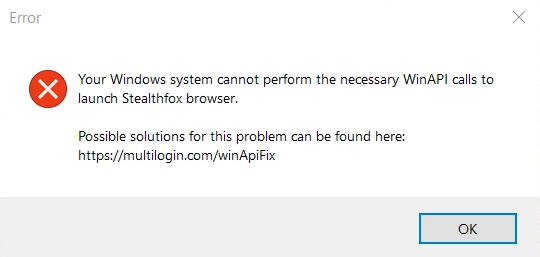
Create a new Windows user
The easiest option is to create a new Windows user with Administrator rights. This user should have a name that only contains Latin characters. On this page you will find step-by-step instructions for this solution.
To save time while creating a new user, you can select "I don't have this person's sign-in information", and on the next page select "Add a user without a Microsoft account".
Change your Windows username
- Make sure that your current user has Administrator rights
You may need to create a new Administrator account on your device first to be able to complete step 2.
2. Go to the C:\Users\ folder and rename your user folder (it shouldn't contain non-Latin characters or spaces).
If the Rename option is not available, navigate to the Search box in the upper-right corner of the File Explorer. Search the user folder name you want to change. In the search result list, find the user folder, right-click it, and you should see the Rename option: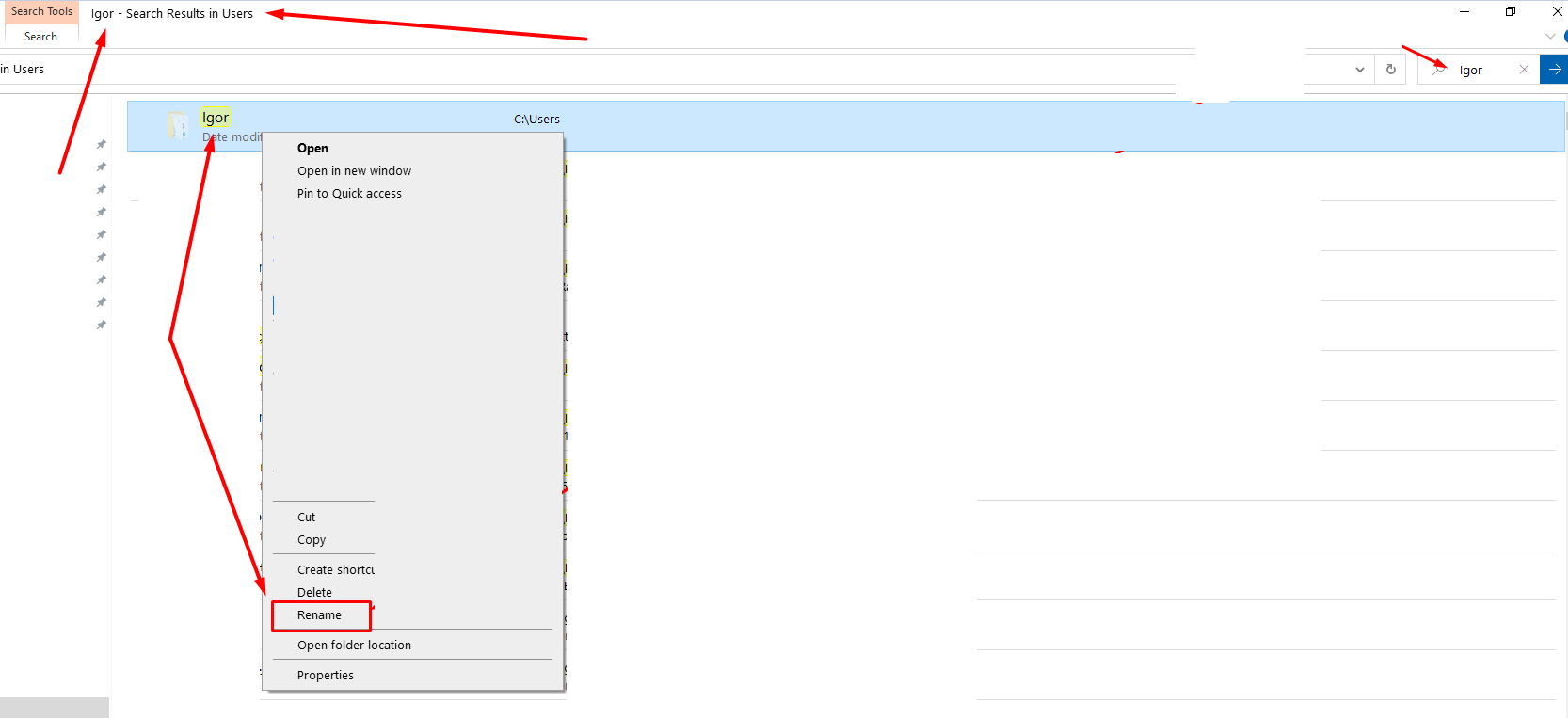
3. Open Regedit and navigate to HKEY_LOCAL_MACHINE\SOFTWARE\Microsoft\Windows NT\CurrentVersion\ProfileList\<User SID>\
4. Modify the registry value ProfileImagePath to the new pathname
The ProfileList registry key contains a number of sub-keys. To find the sub-key with the right ProfileImagePath, click on each sub-key and examine its value.

For example, let's say we want to get rid of the space in a username. So in Step 2, we use the File Explorer to navigate to the C:\Users folder and rename the John Smith subfolder to JohnSmith. In Step 3, we click each <User SID> sub-key until we find the one with ProfileImagePath C:\Users\John Smith. In step 4 we change it to C:\Users\JohnSmith.
Check Multilogin installation disk drive
To function properly, Multilogin has to be installed on the same disk drive where your OS is installed. For example, if your OS is installed on Drive C, Multilogin should also be installed on Drive C. If it's not the case, uninstall Multilogin and reinstall it on the same disk drive as your OS. You can find more details in this article.
Reinstall Microsoft Visual C++
Often the issue is caused by outdated Microsoft Visual C++ components installed on your device. You can find step-by-step instructions on how to resolve this issue in this article.
Reinstall Windows
If the issue persists, the last solution would be to reinstall Windows and specify a username without non-Latin characters in the installation process.
 Multilogin X
Multilogin X
 Multilogin 6
Multilogin 6